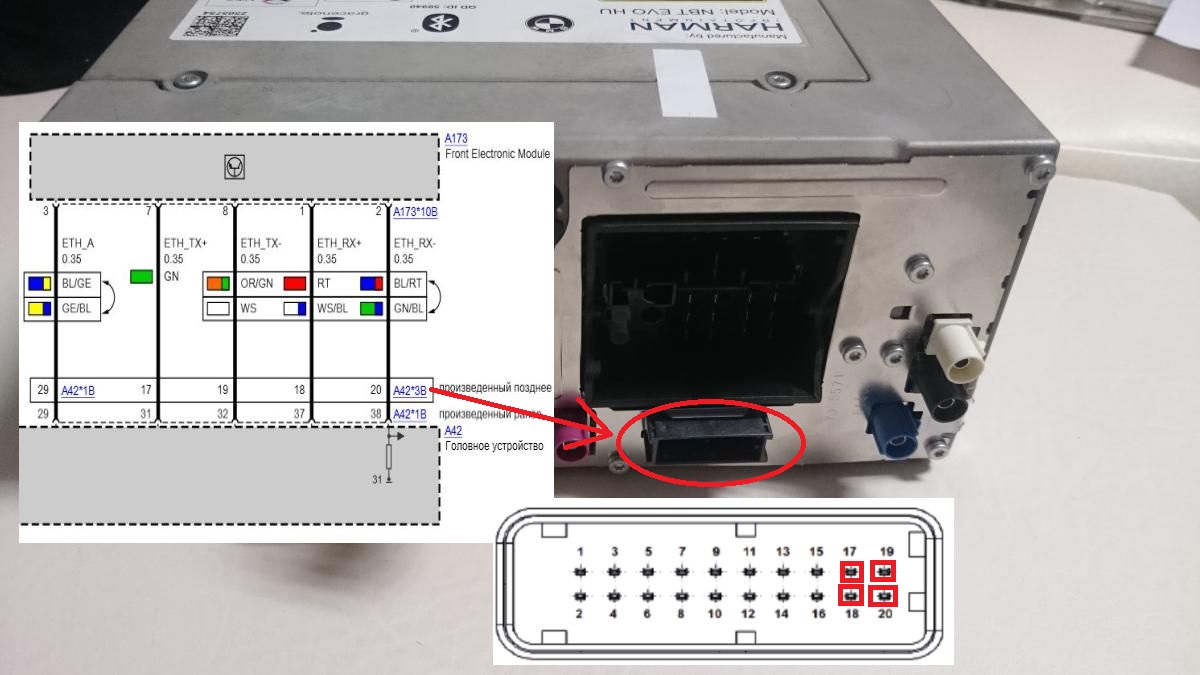Hi,
We managed with my friend to completely retrofit a new ATM module in X1 F48 by wiring Ethernet with NBT Evo and replacing the old telematic module (lots of work!).
Finally, every services are working (GPS, RTTI, bmw online, etc) as if the ATM was original part. Last thing I am trying to do is add my car in Connecteddrive website to get remote services.
Currently when I try to add my car with active ATM VIN (different than my NBT EVO that is flashed with my original VIN), I do not get any confirmation message in my car.
Is it a coding parameter I missed? Or do both VIN need to be identical?
We managed with my friend to completely retrofit a new ATM module in X1 F48 by wiring Ethernet with NBT Evo and replacing the old telematic module (lots of work!).
Finally, every services are working (GPS, RTTI, bmw online, etc) as if the ATM was original part. Last thing I am trying to do is add my car in Connecteddrive website to get remote services.
Currently when I try to add my car with active ATM VIN (different than my NBT EVO that is flashed with my original VIN), I do not get any confirmation message in my car.
Is it a coding parameter I missed? Or do both VIN need to be identical?