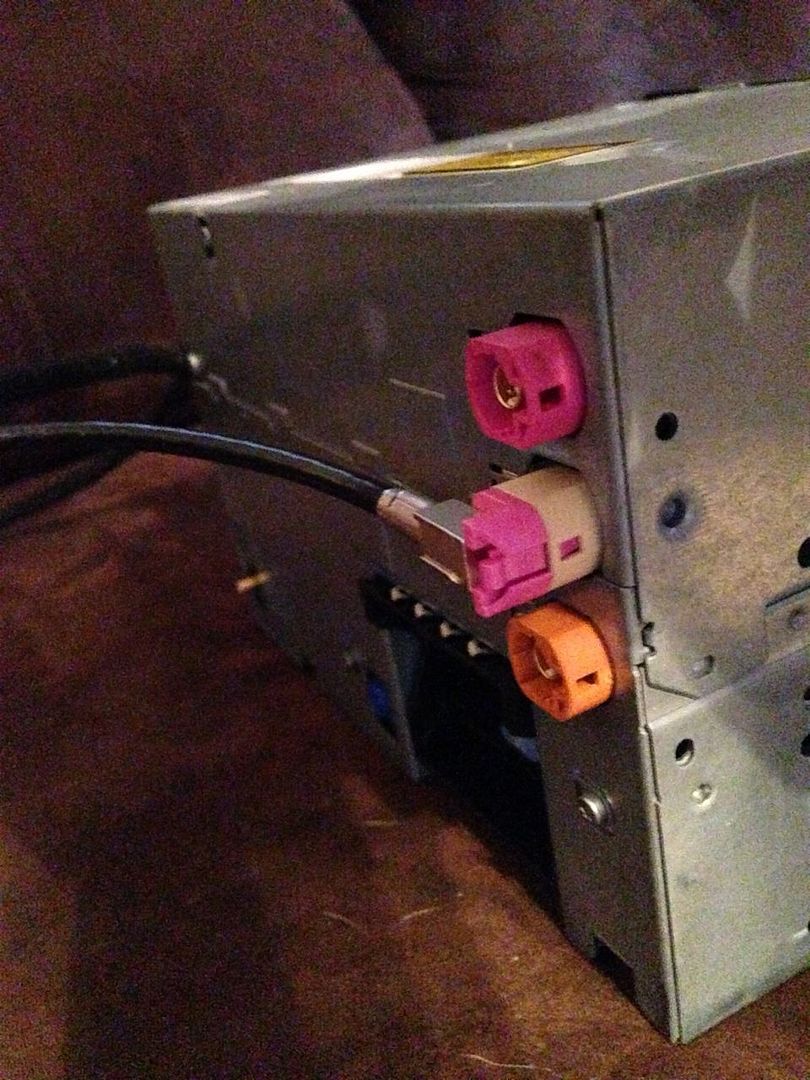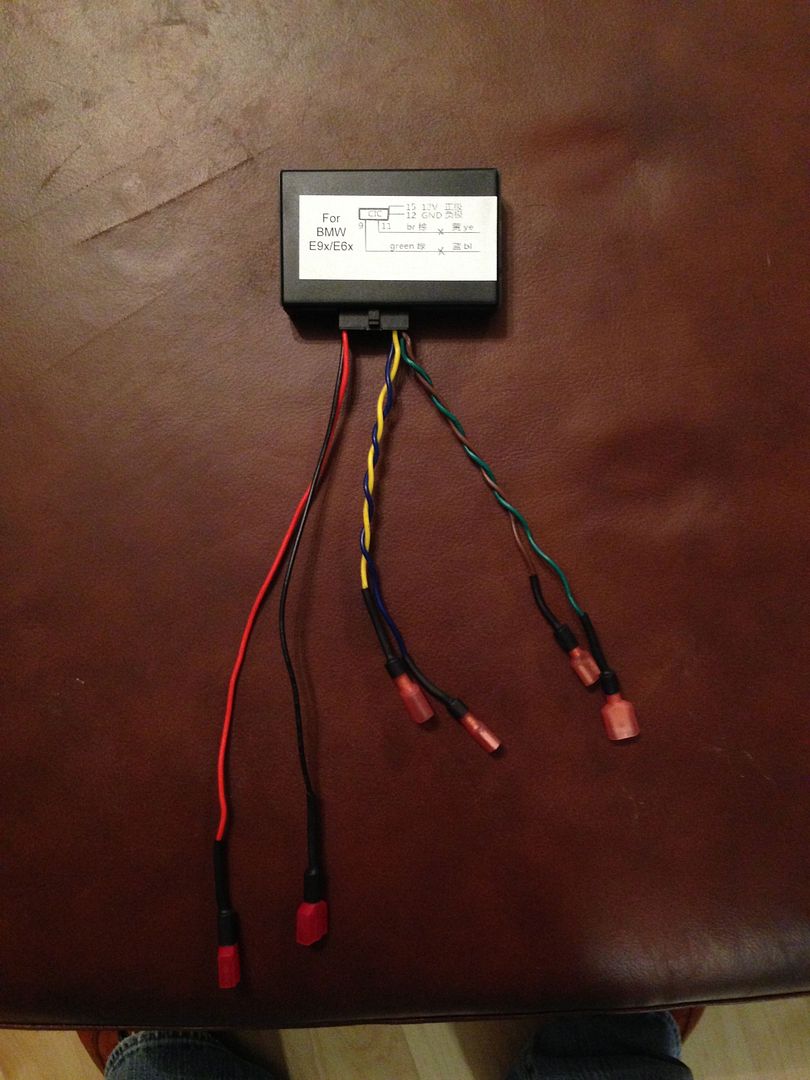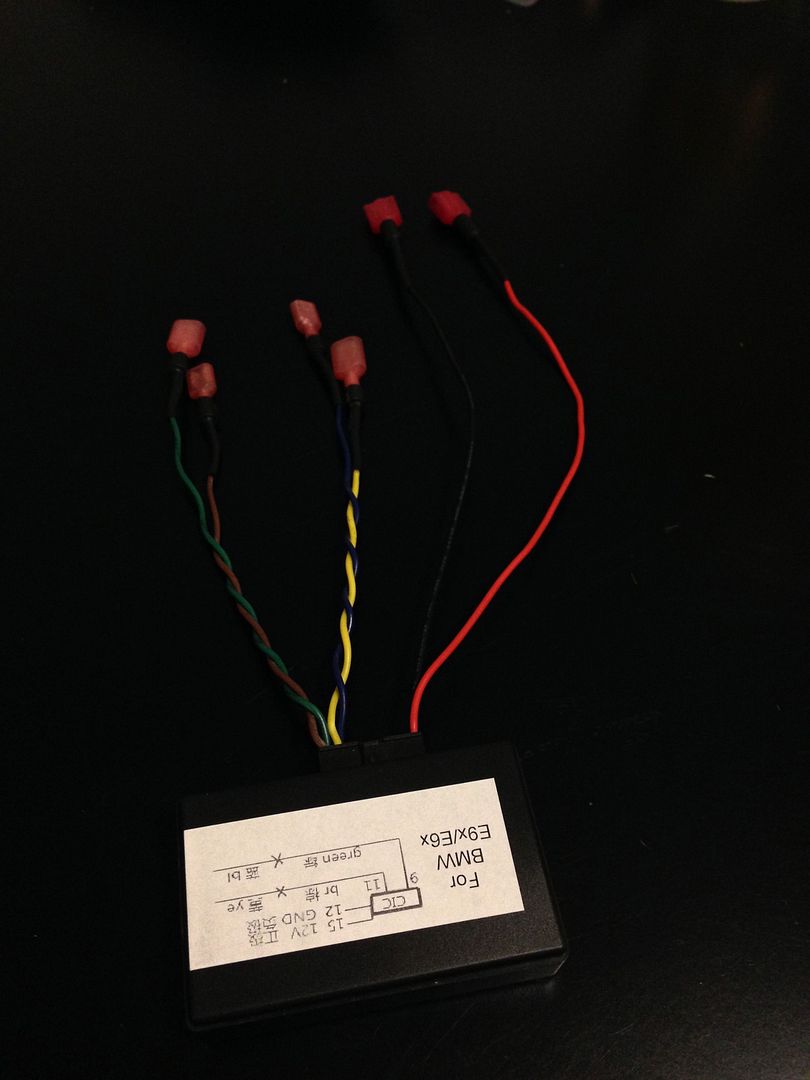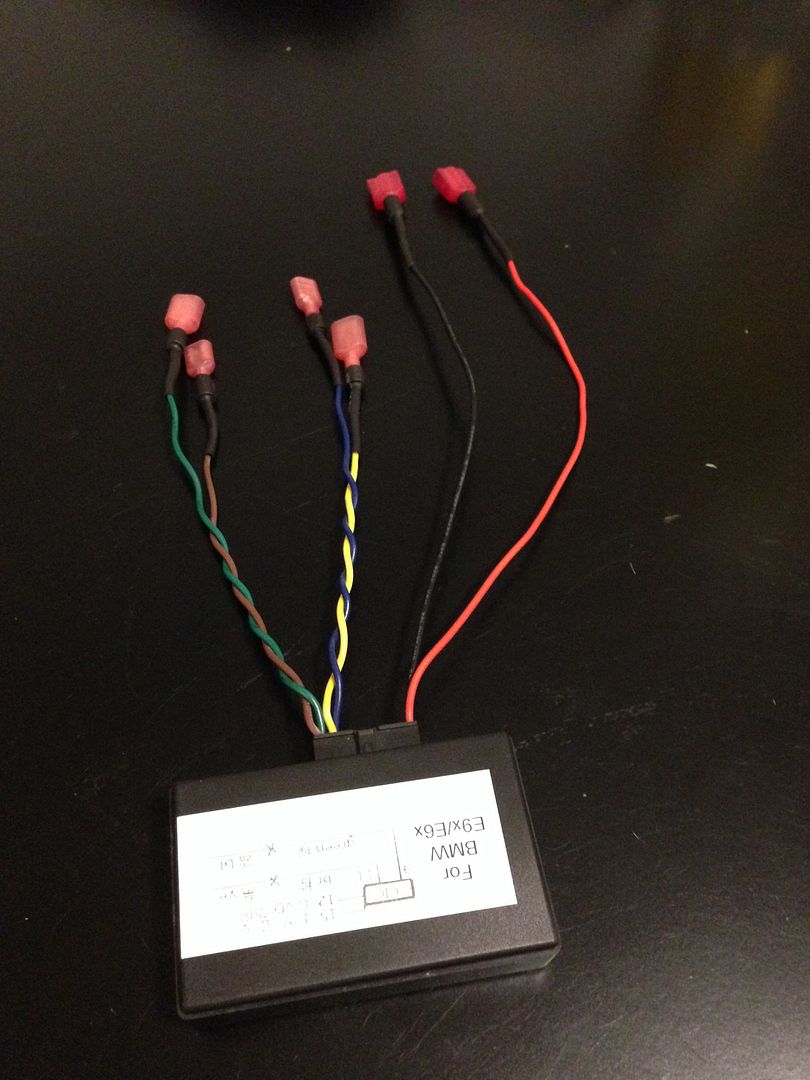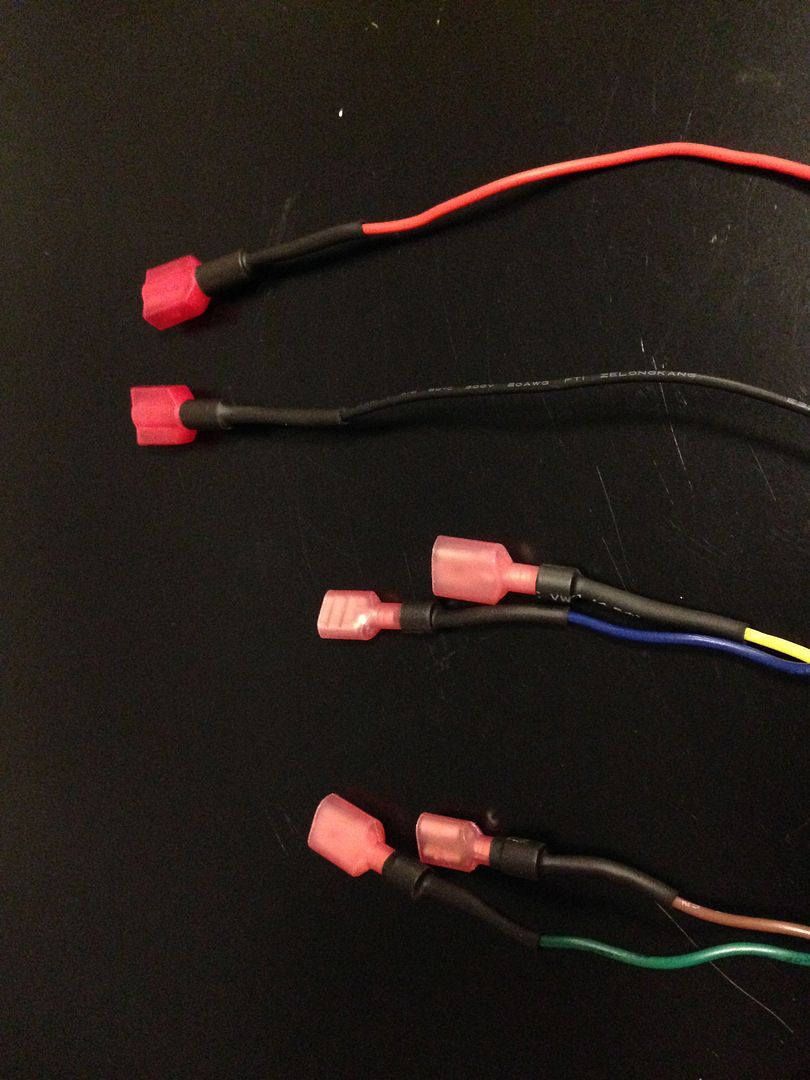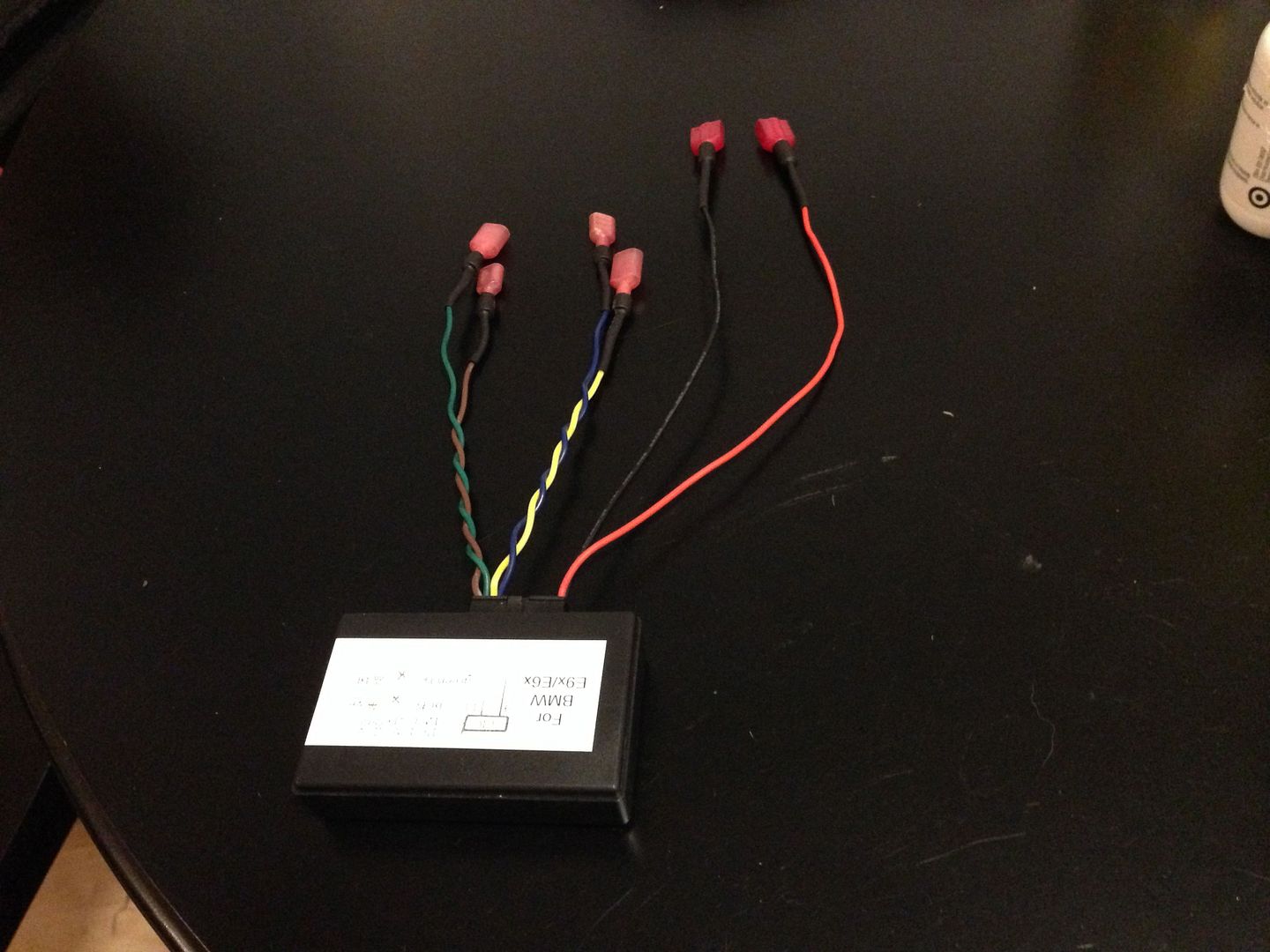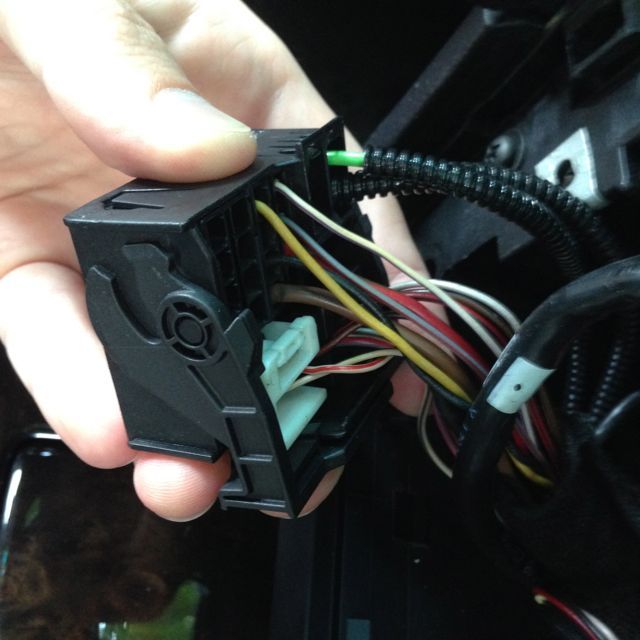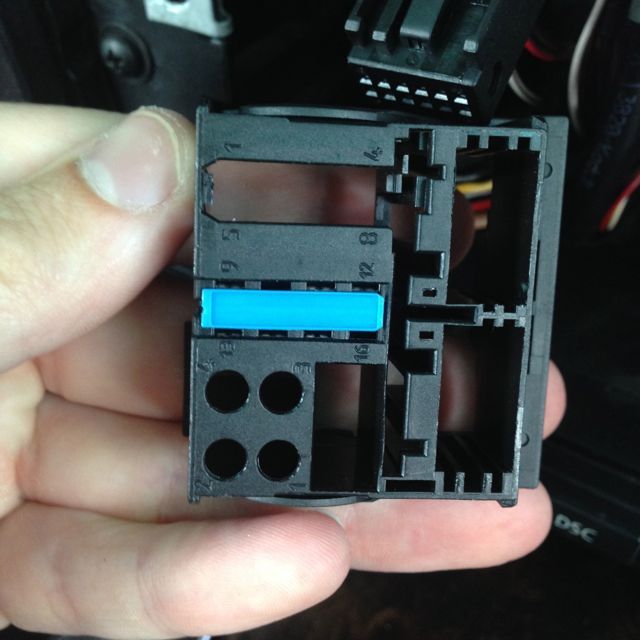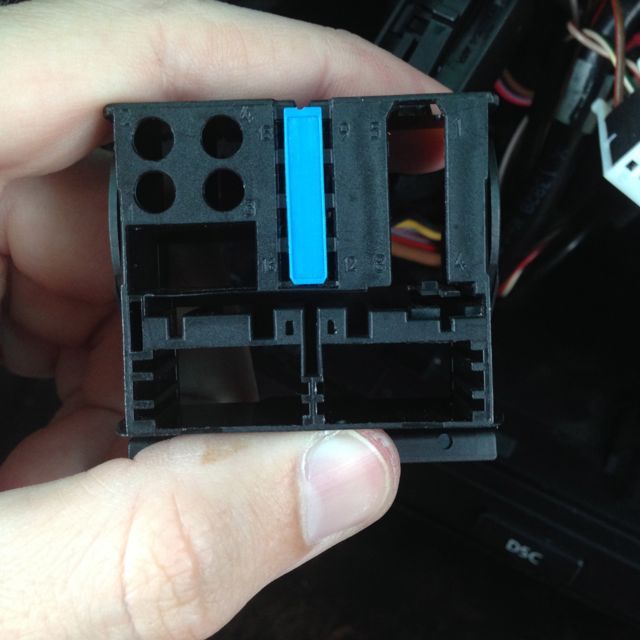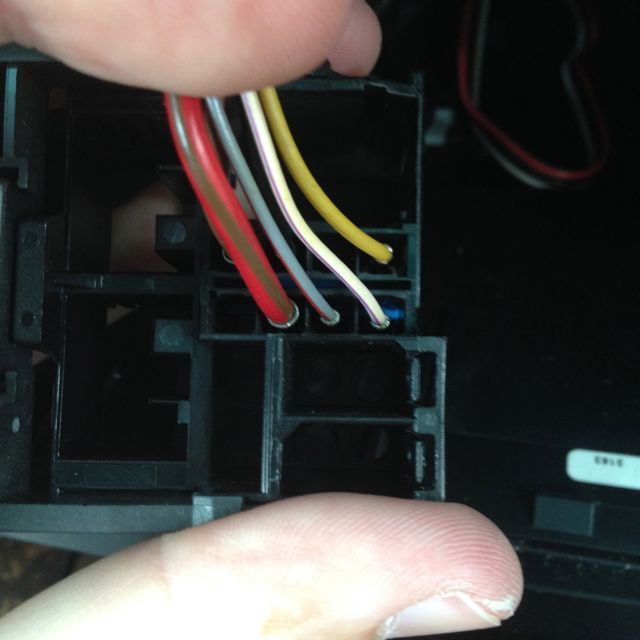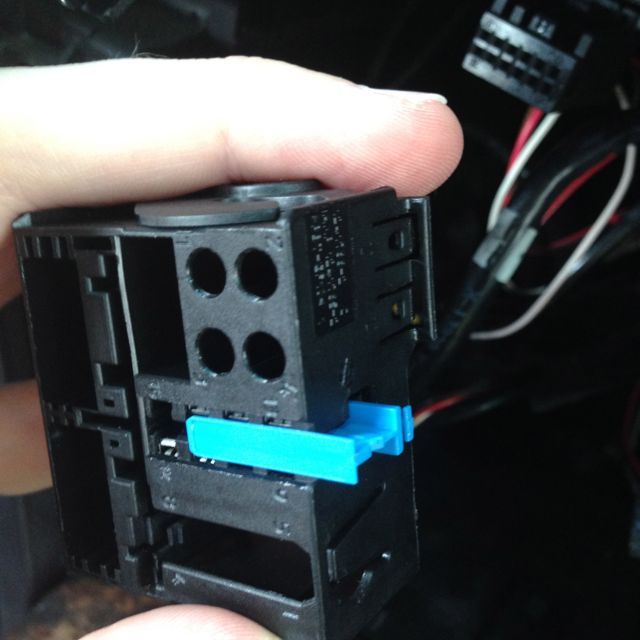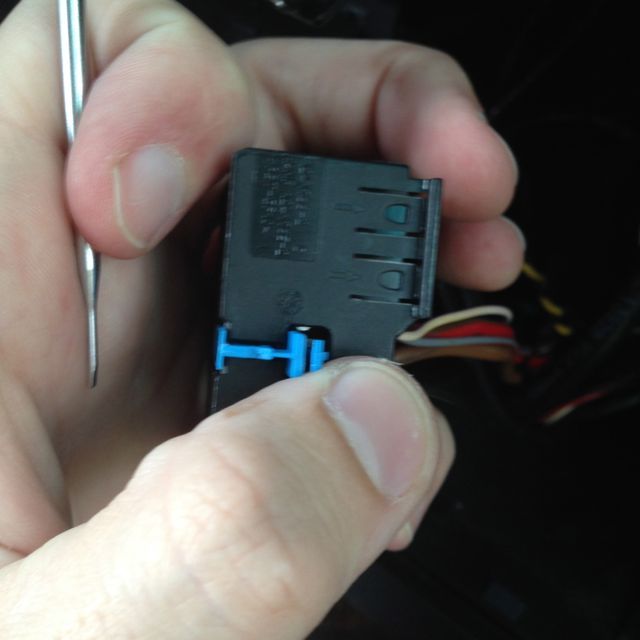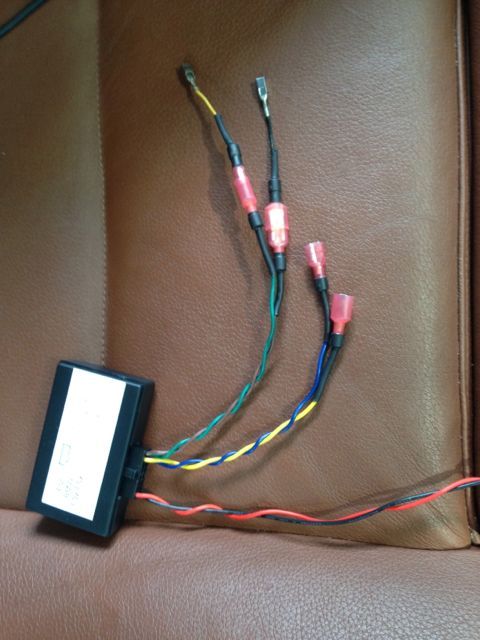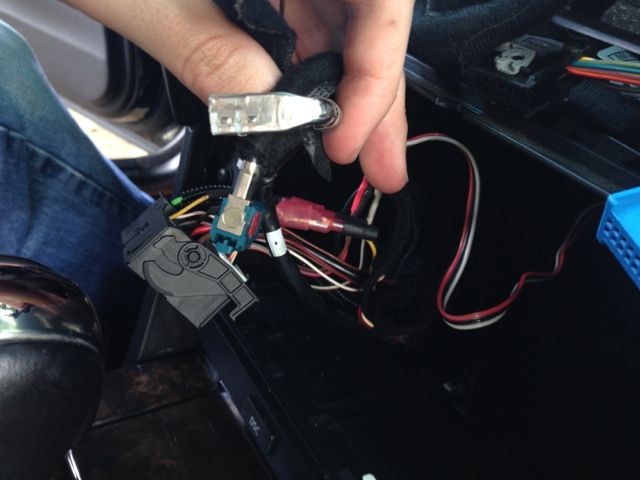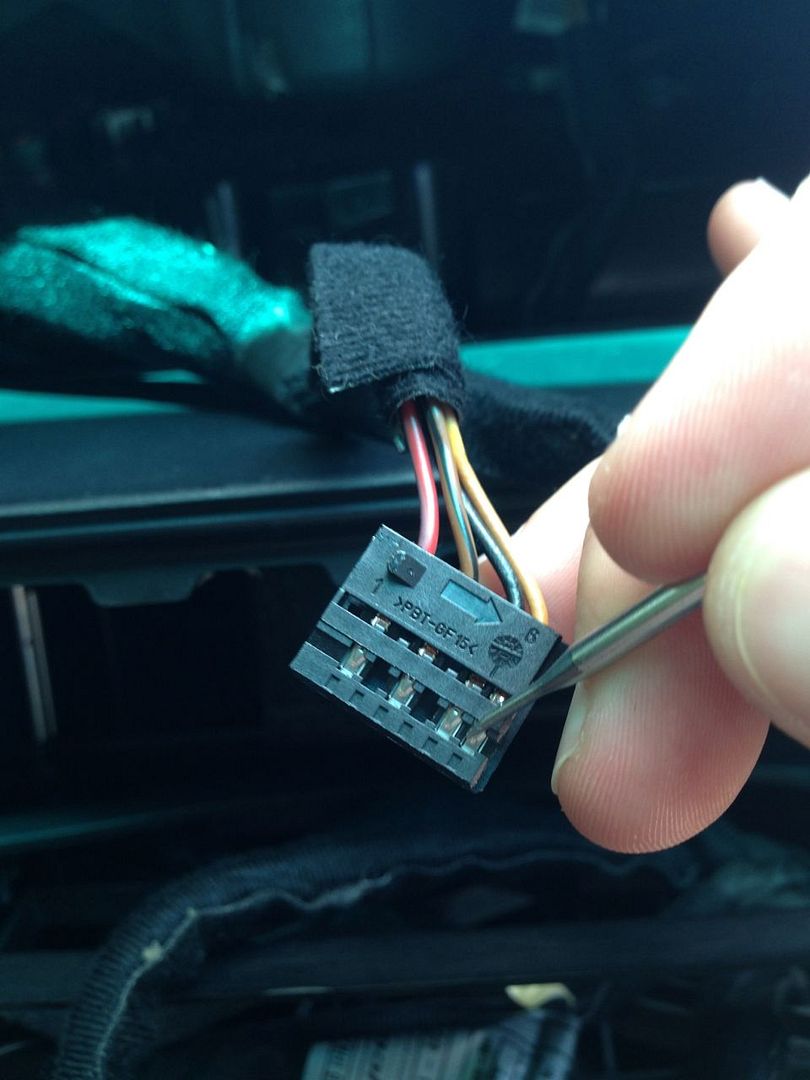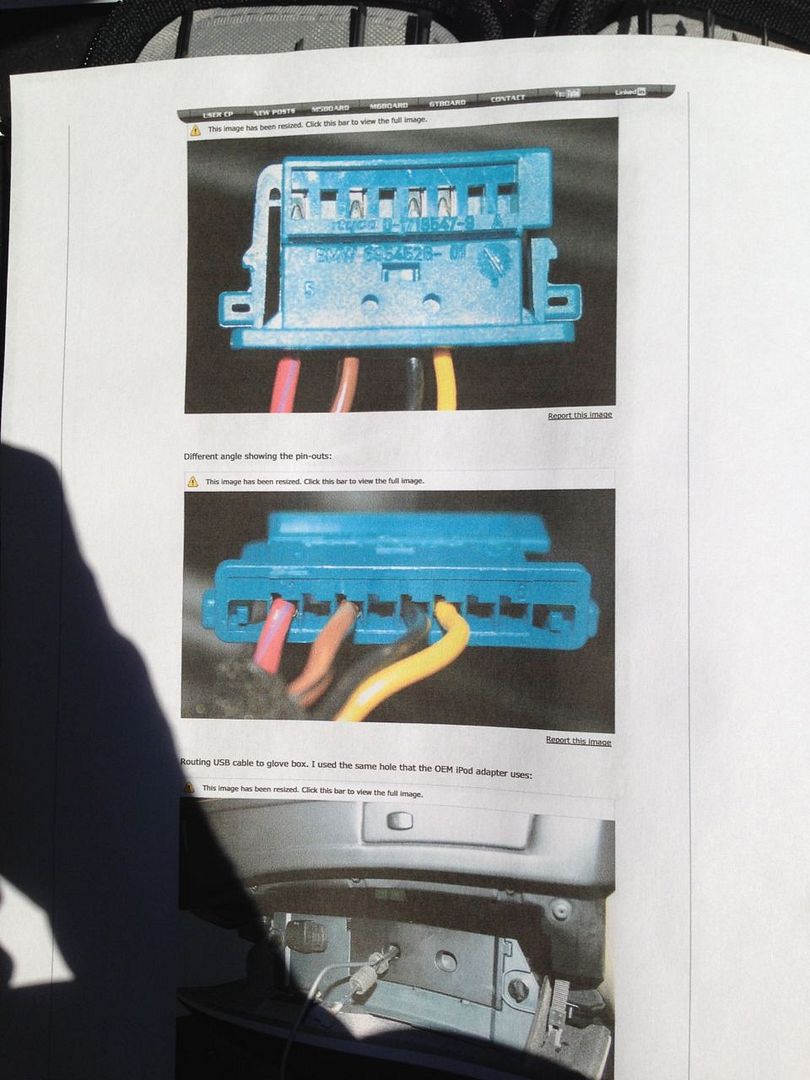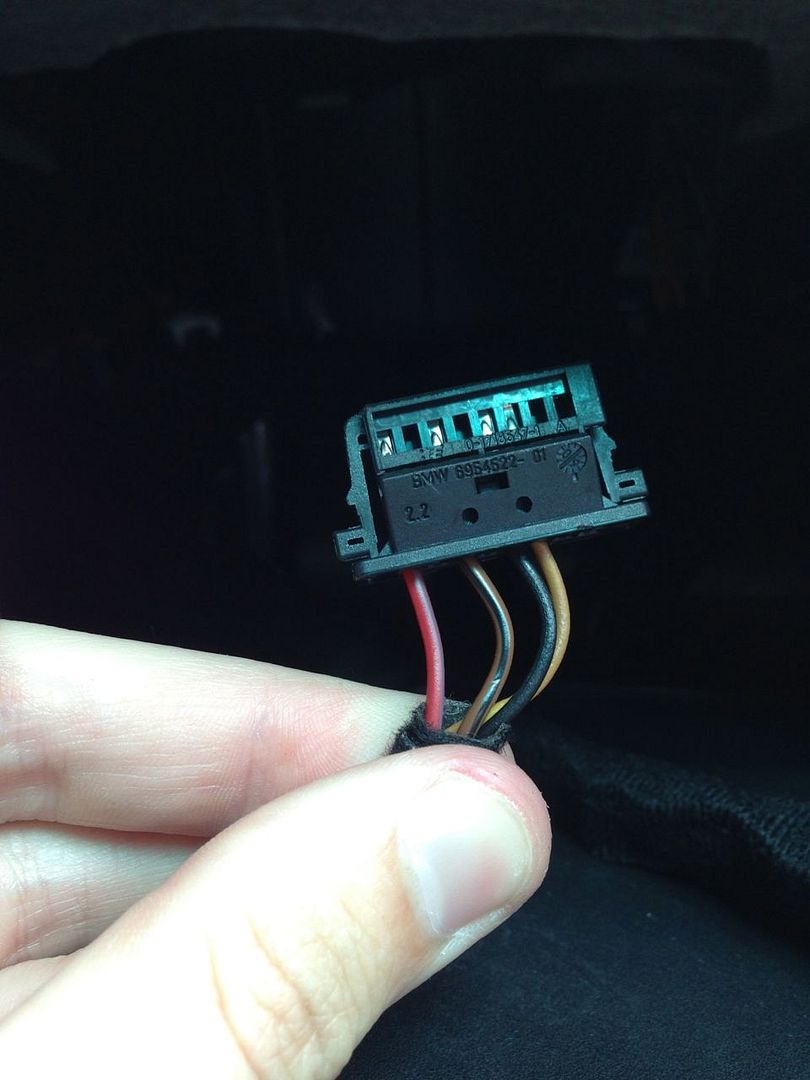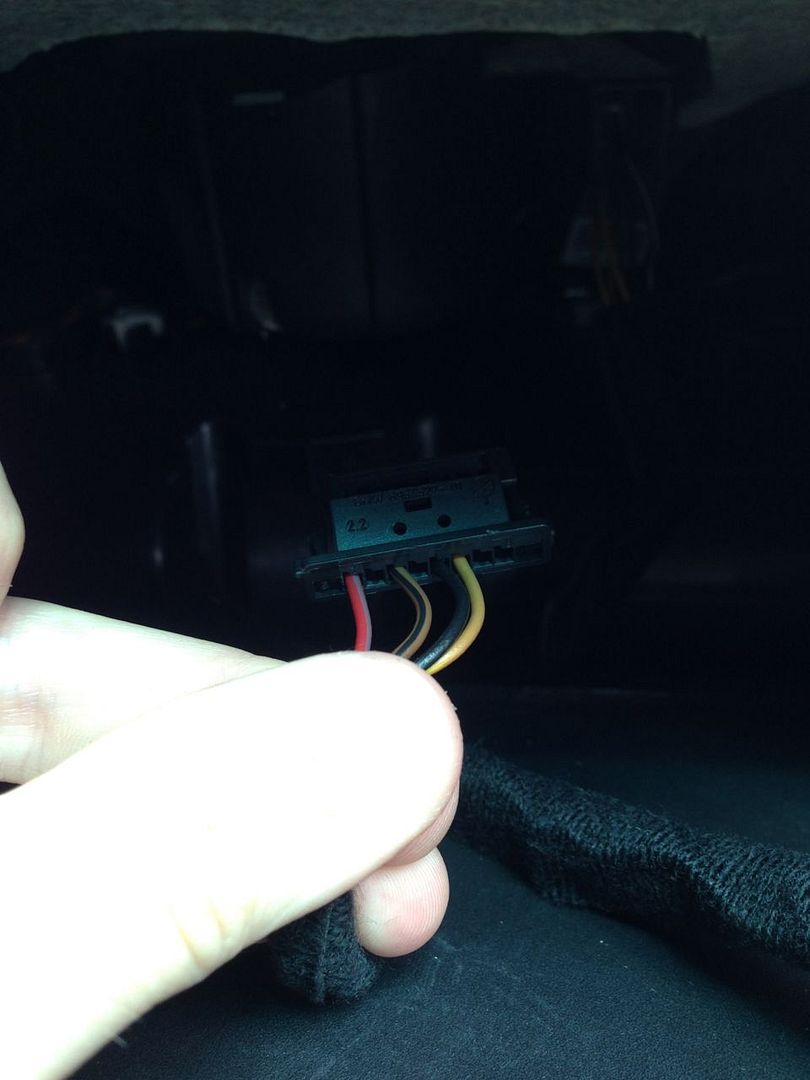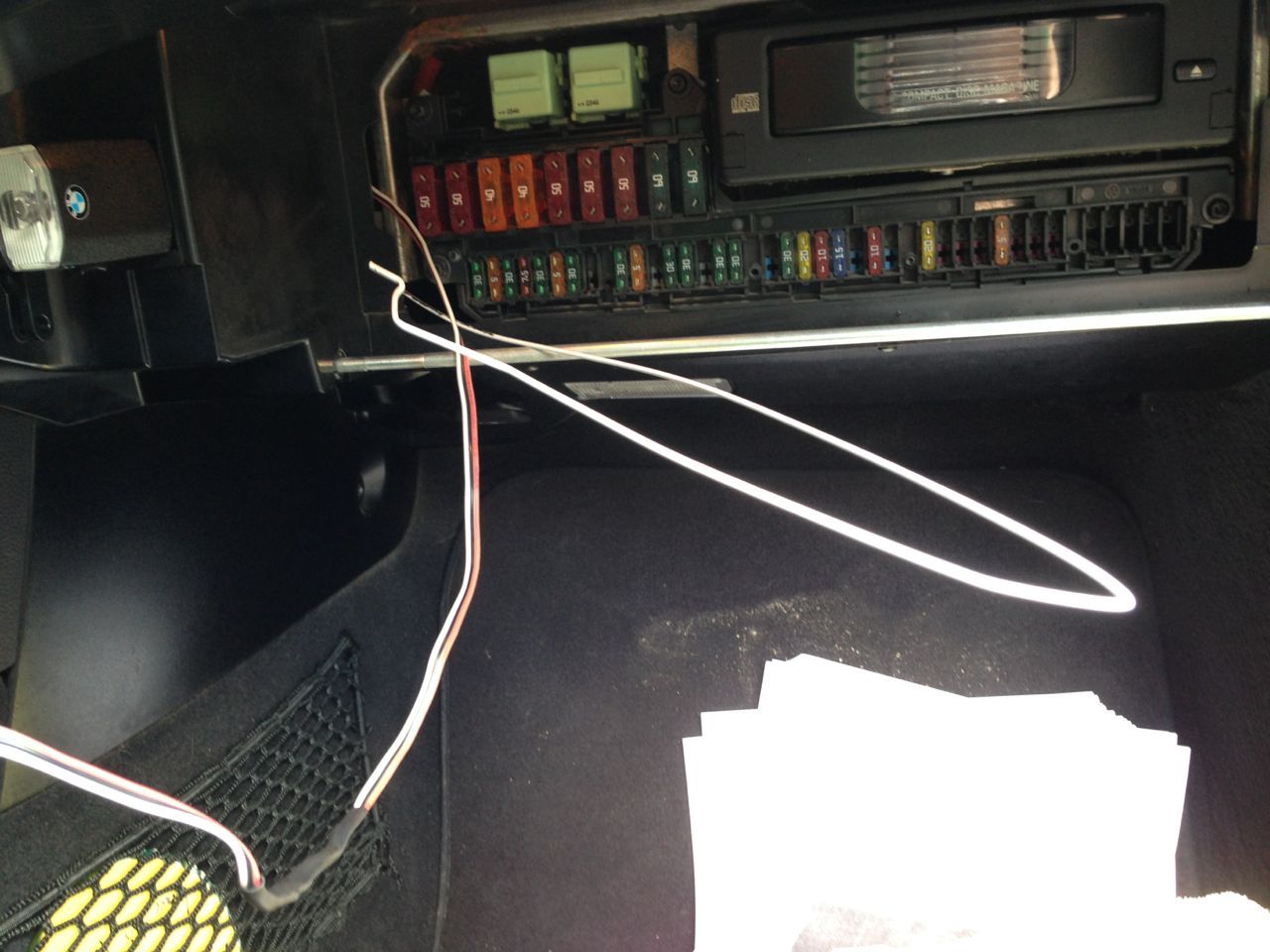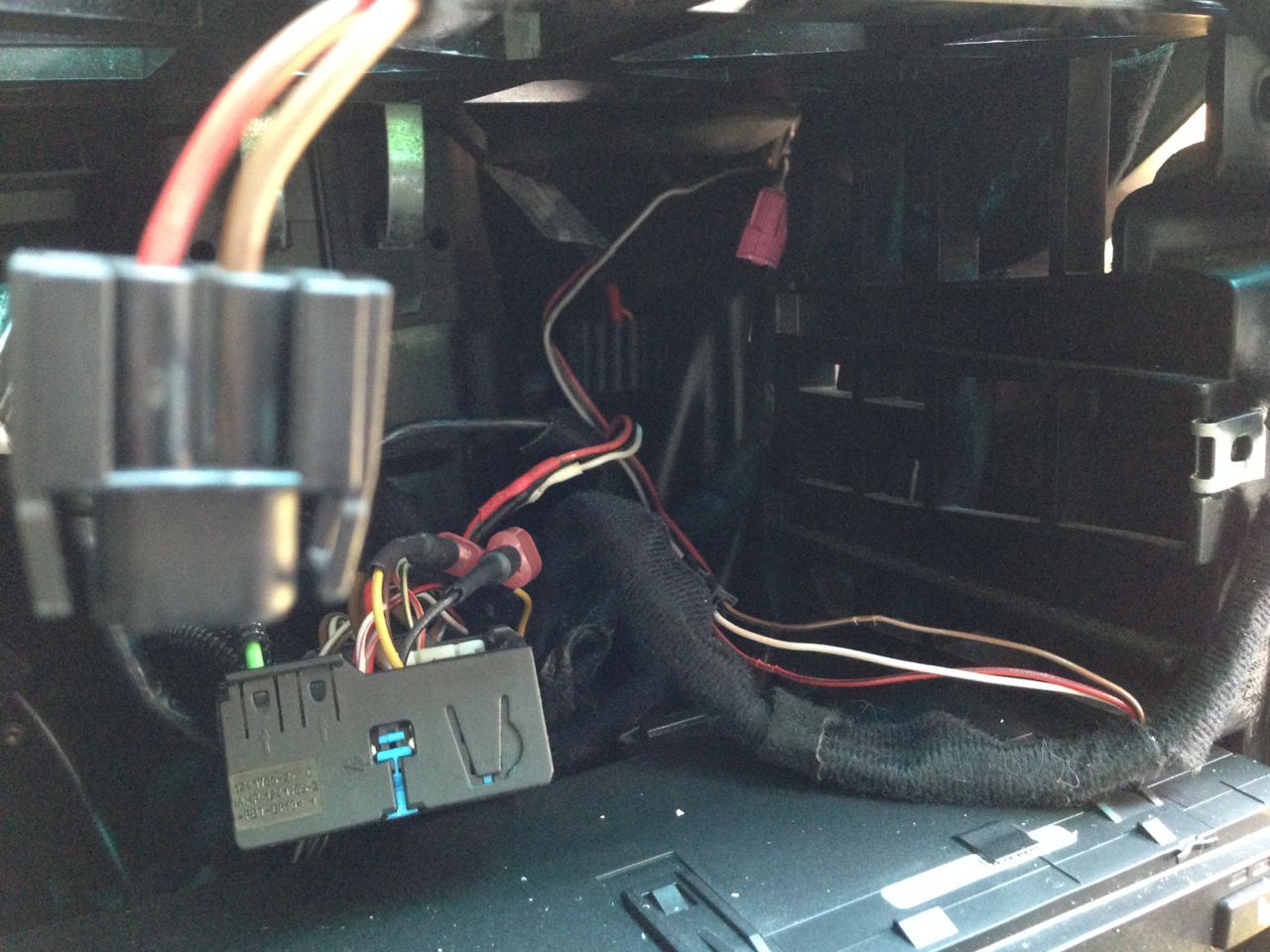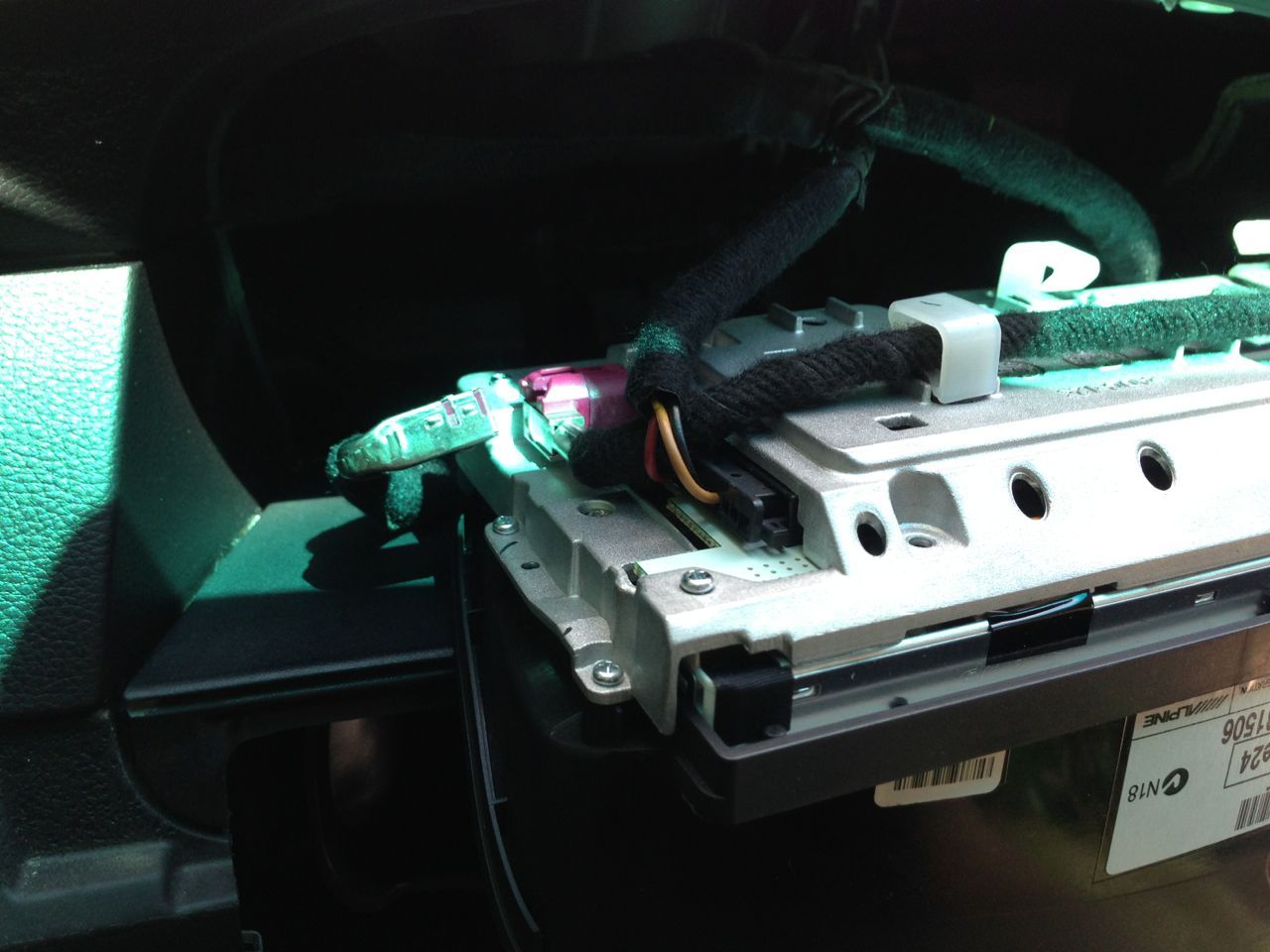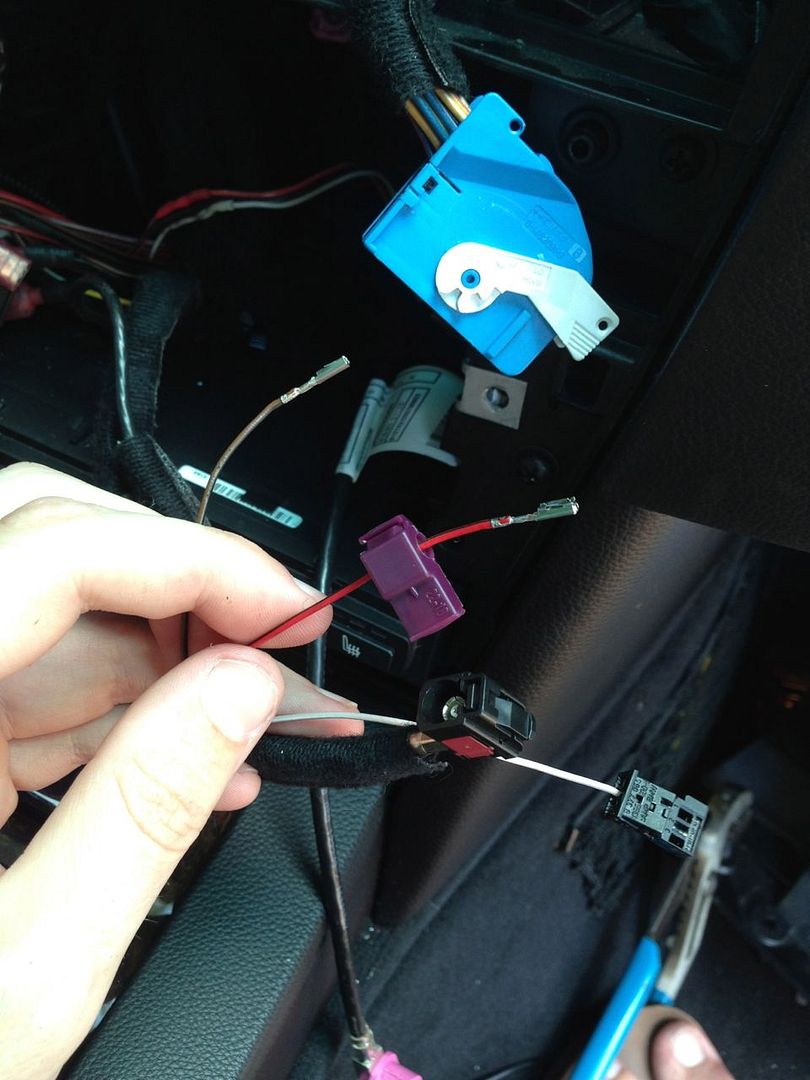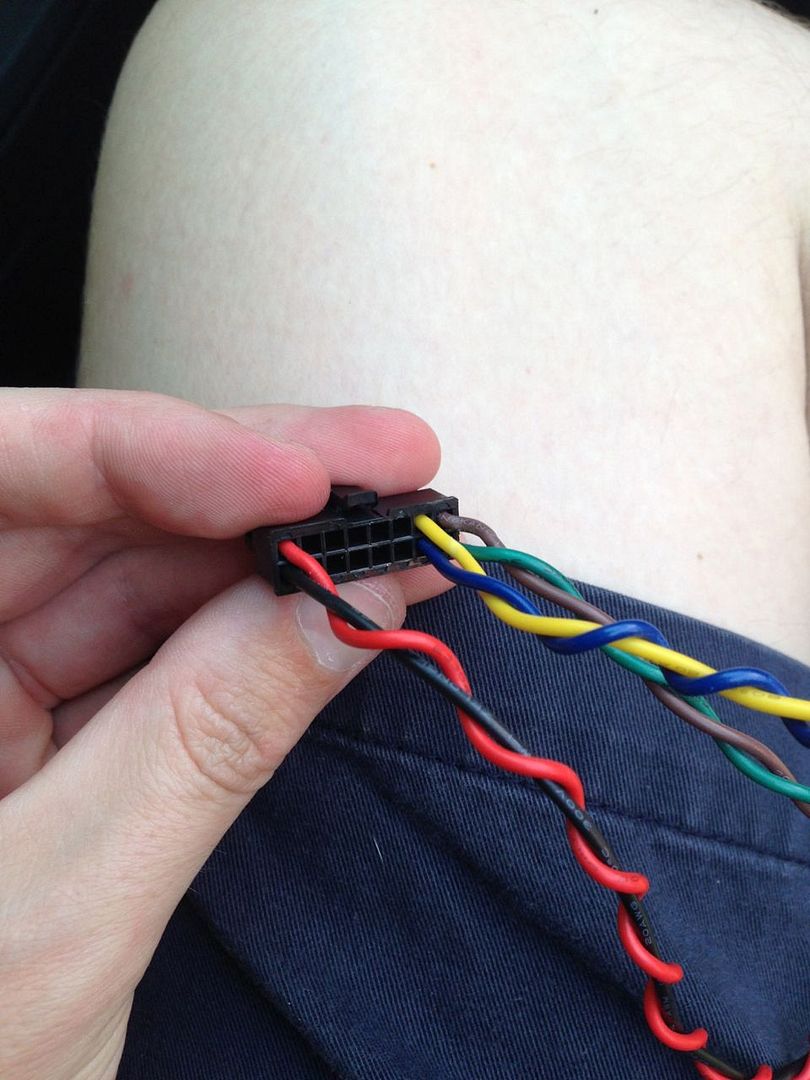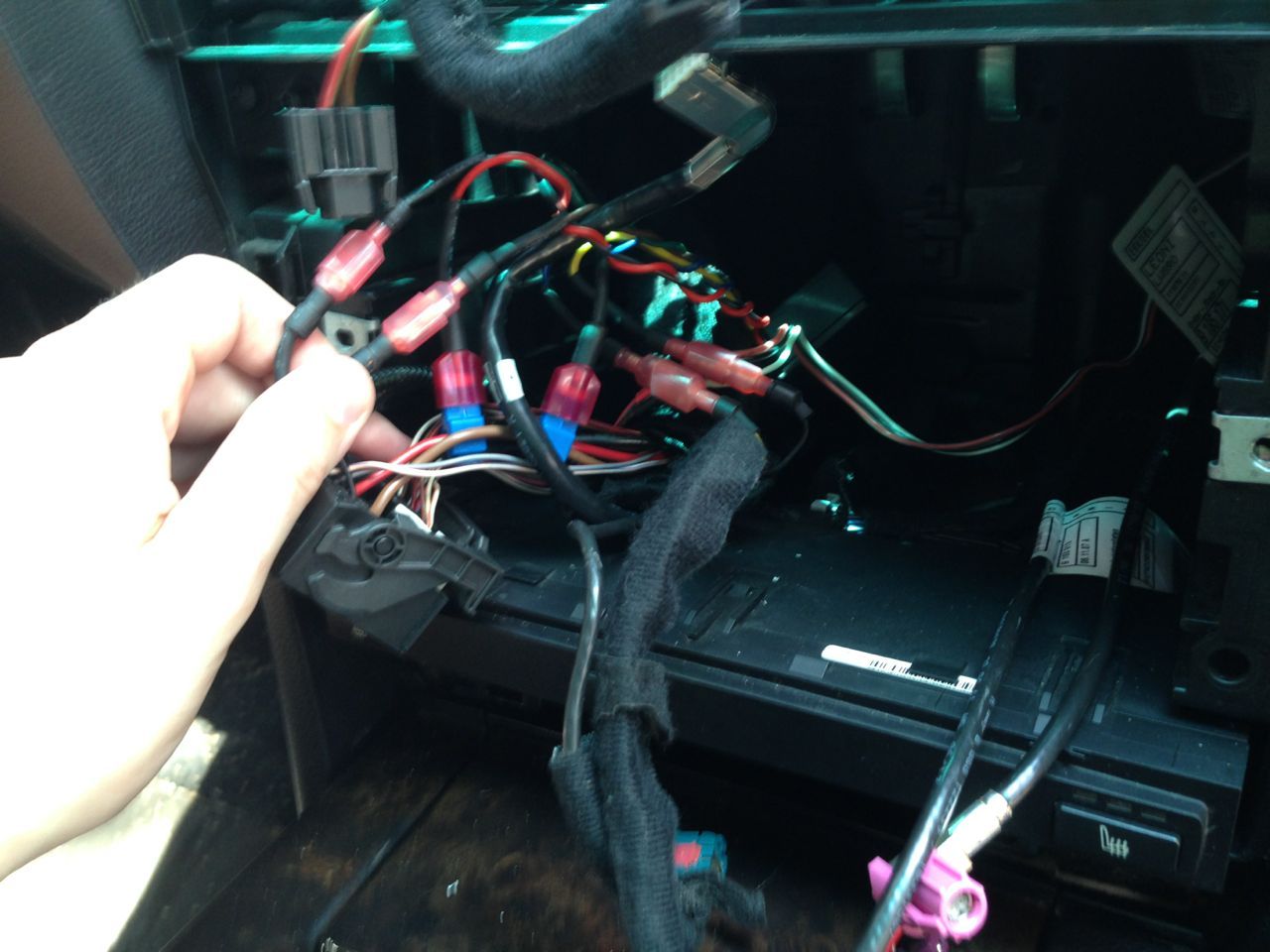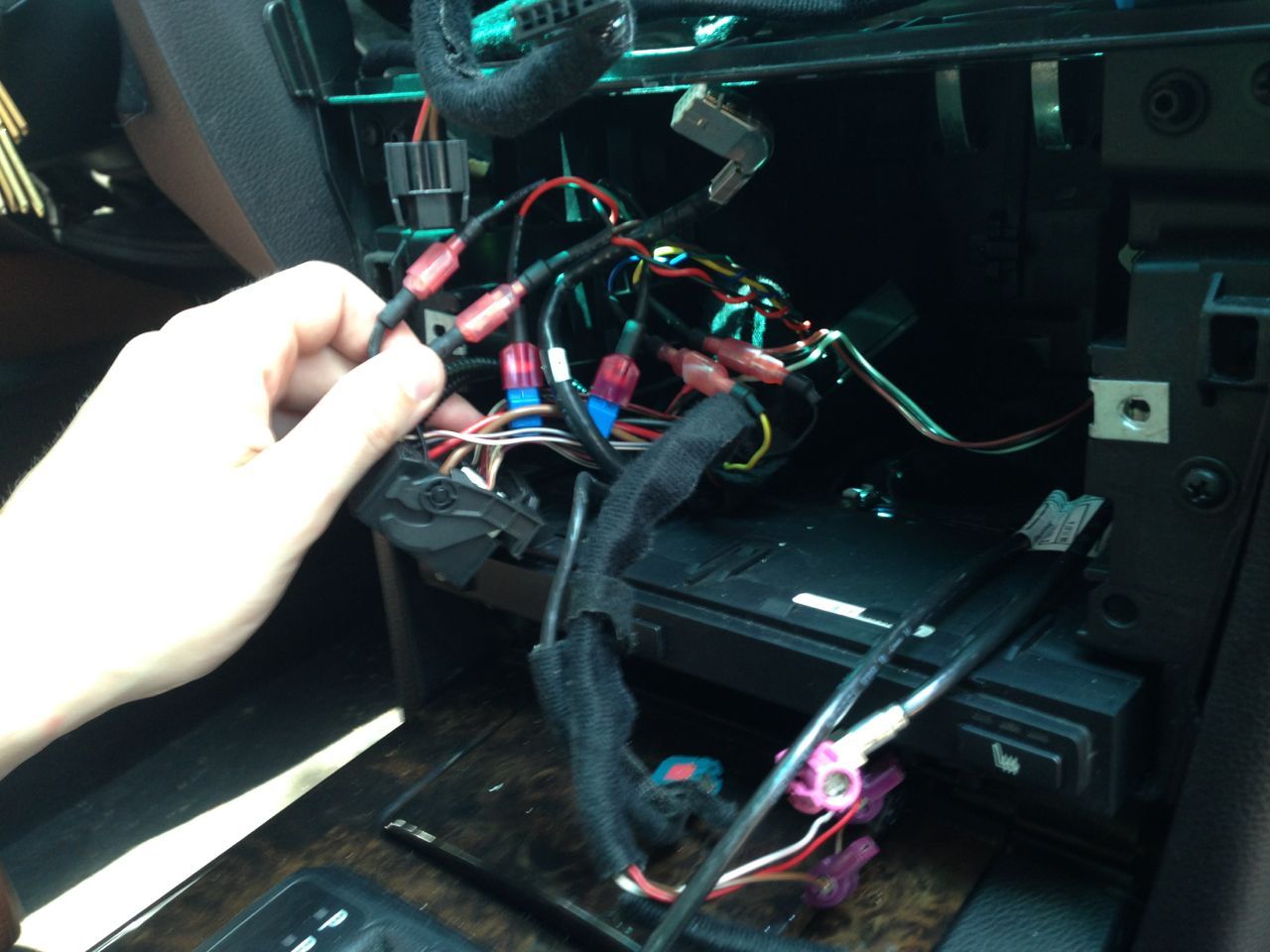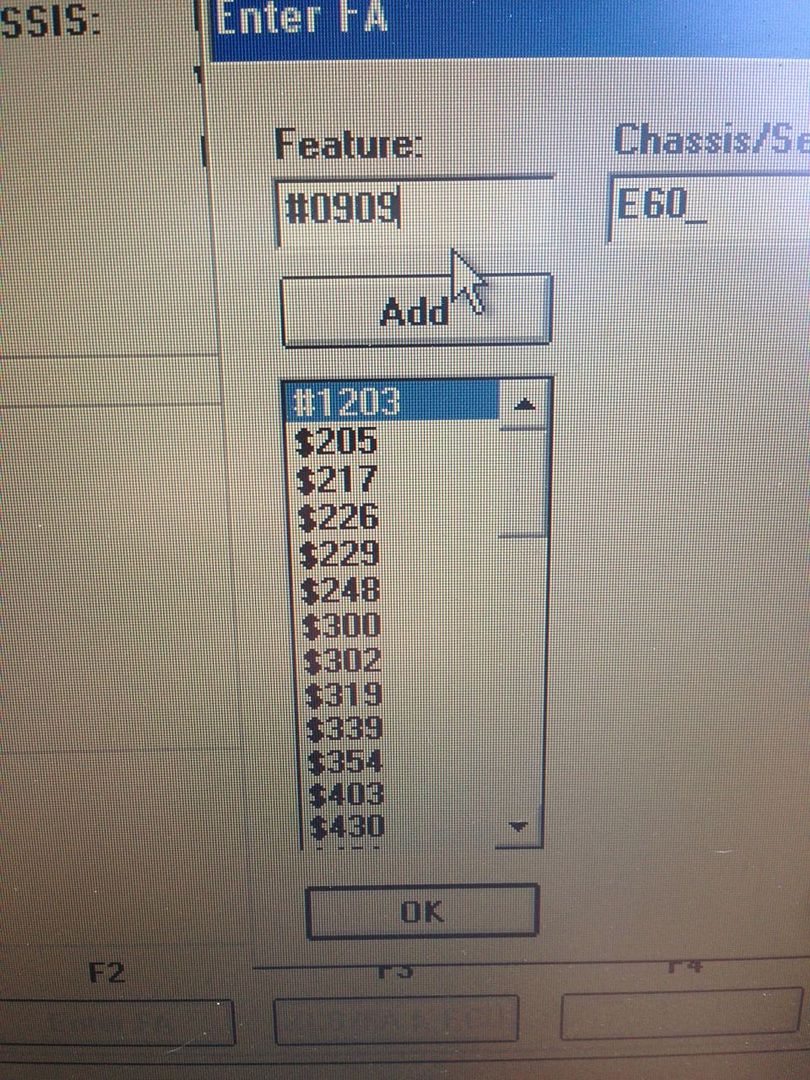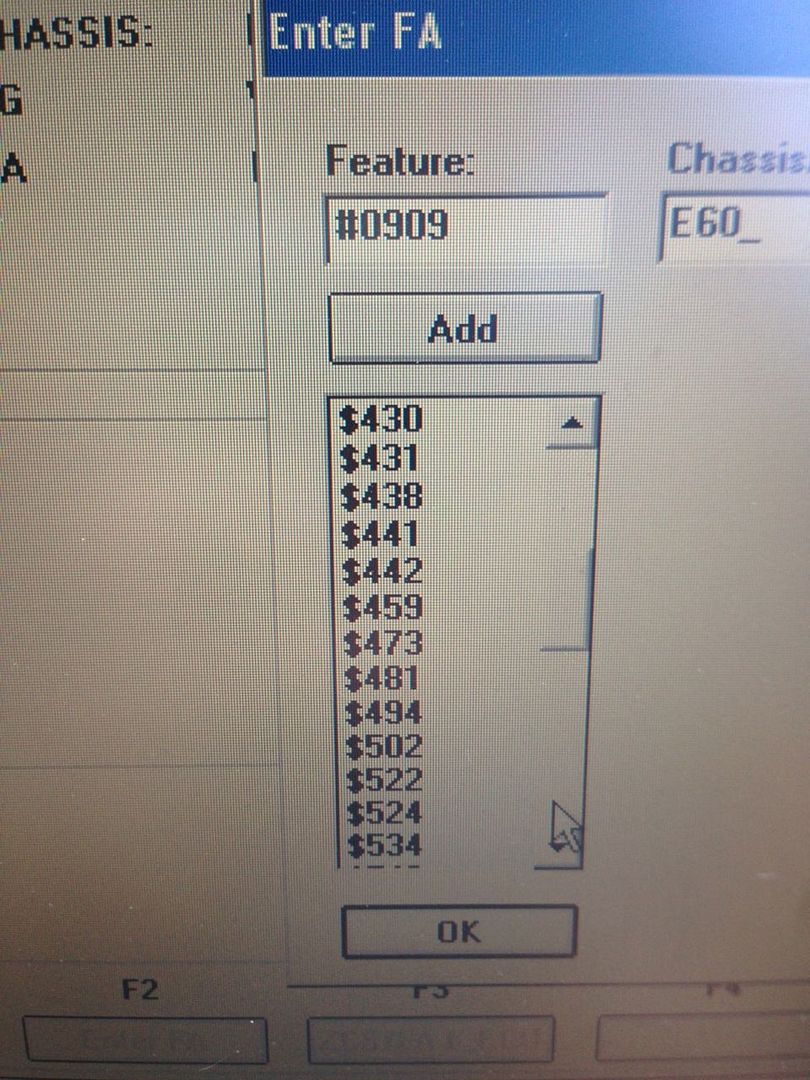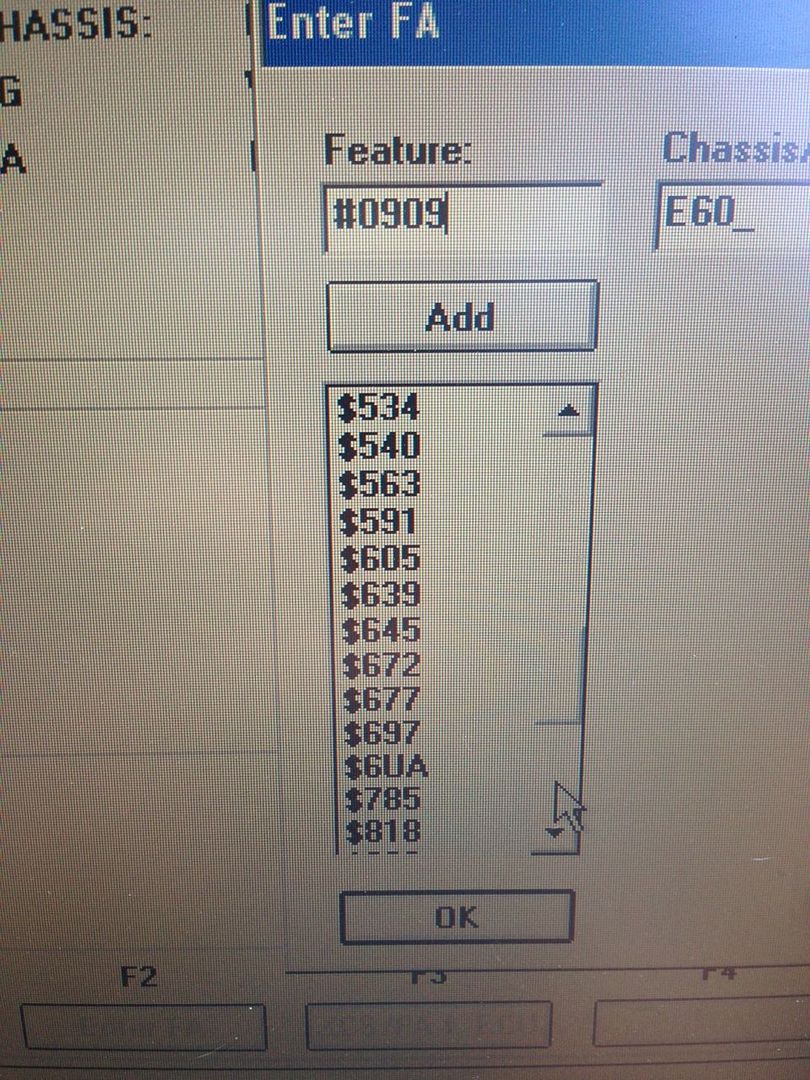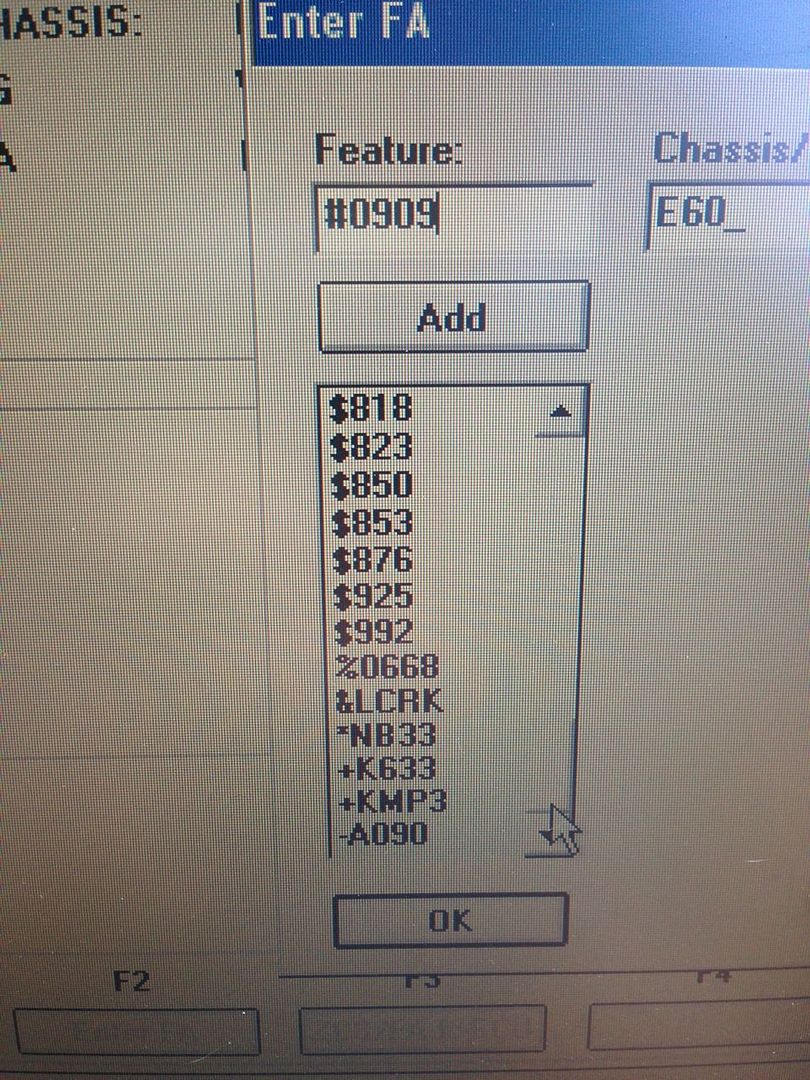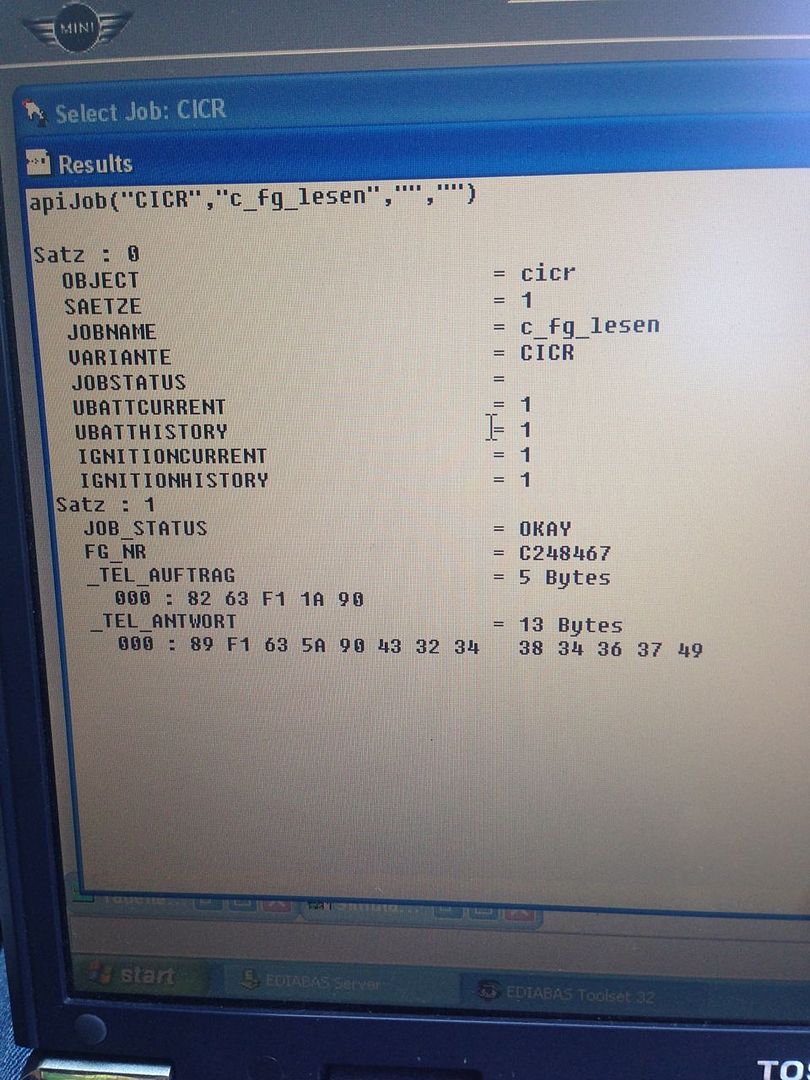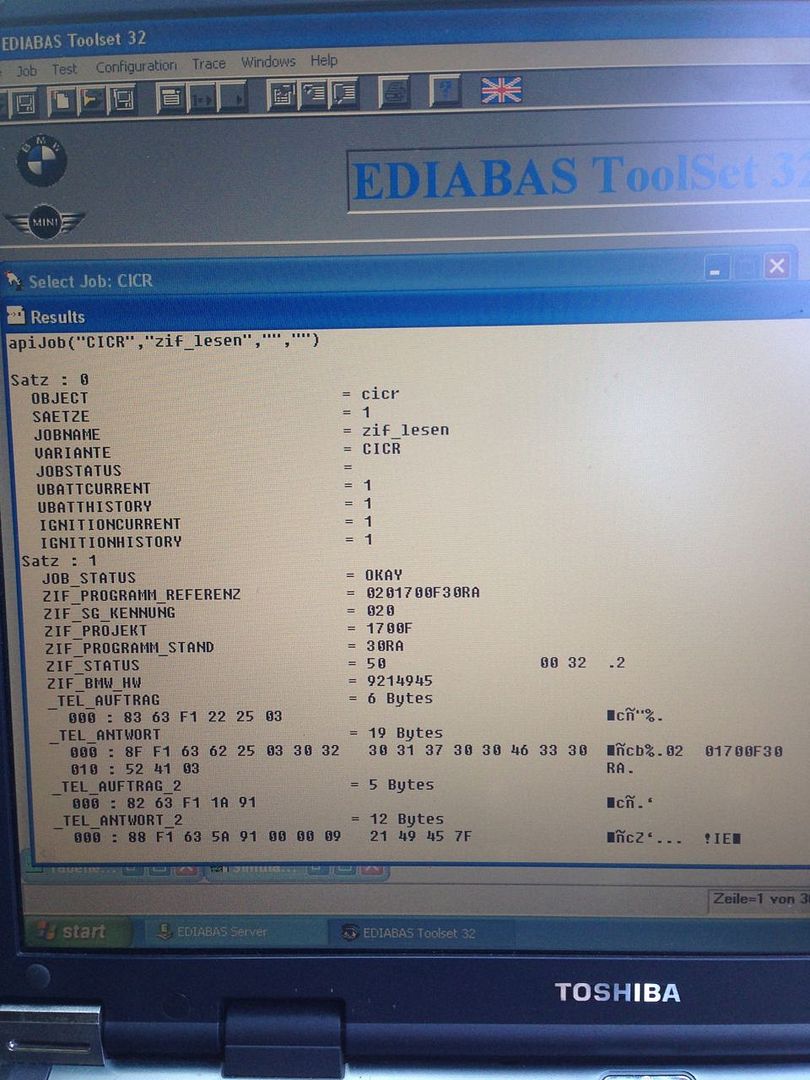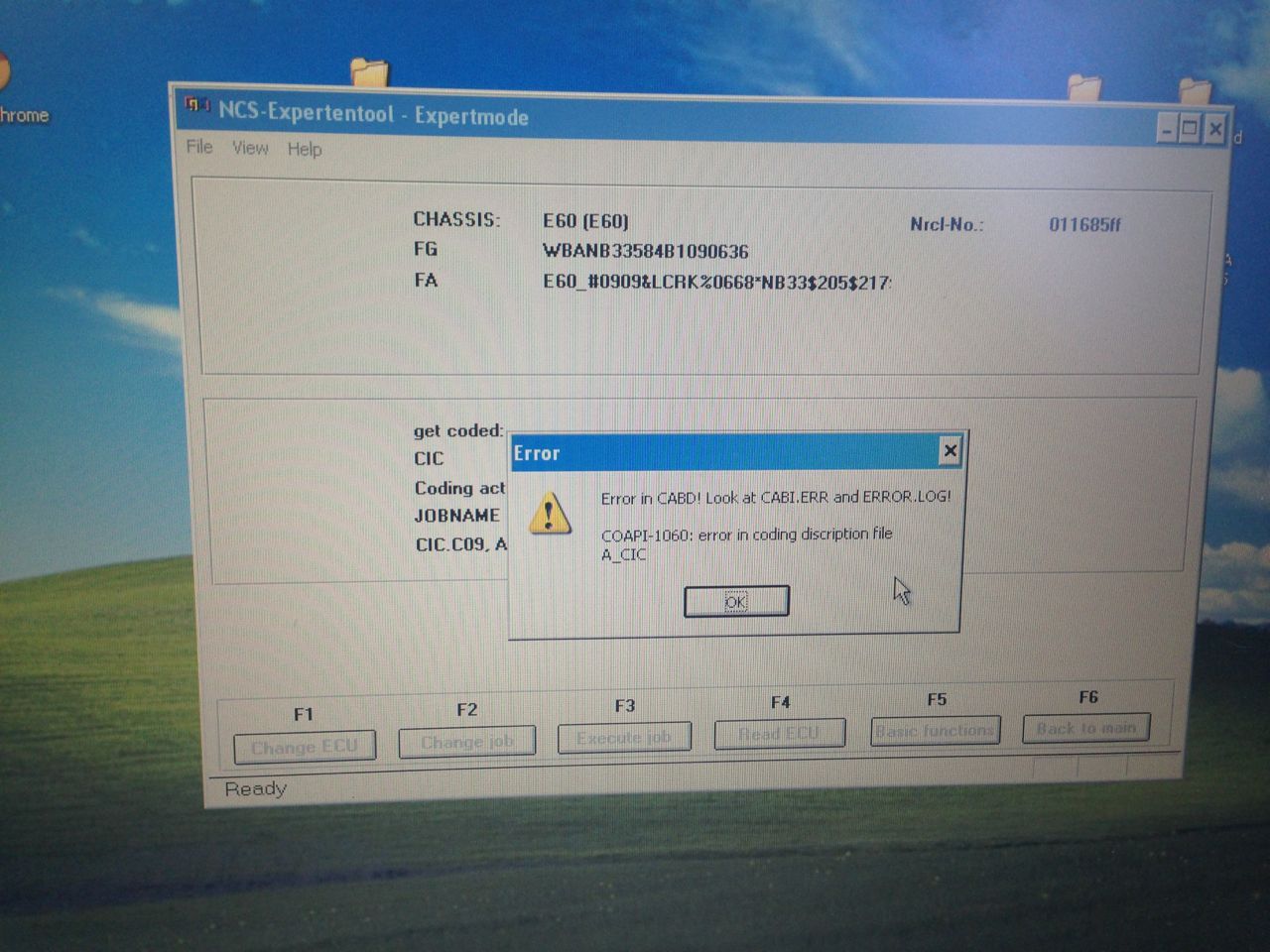Update 8/20/2013: I tried to go through and add part numbers to everything. These are done to the best of my ability, but please do your own research to be sure!!
So, I decided I was going to do a CCC retrofit, but the further I got into researching parts, the more I realized I might as well just do a CIC retrofit for about the same price. I've seen threads on this, but none that really made it as cut and dry as it probably should be, so hopefully this thread helps.
All my parts are starting to come in, so here my thread on it:
Here's what you need (will be updated as I go):
BMW made parts:
-CIC unit - $1000 on eBay, (65129199616 I think) included other parts noted below (actually I bought it outside of eBay to get the price lower, but that's not really the best idea usually)
-Display ("CID") - Included (65829224346)
-iDrive controller (optional) - Included (65829240957)
-Connector to hook up new iDrive controller - Included (Tyco/TE 968813) - available at http://www.onlinecomponents.com/te-connectivity-amp-brand-9688131.html?p=43816490 Edit 9/15: I believe BMW part number 61138380696 is the same and will work as well
-CID CAN/power connector (61136954526) - Included
-CIC cable, connects to CID for video signal (61119185171) - $38.50
-USB Port (61319167196) - $26.99
-USB Port cable (61129196805) - These are back ordered so I ordered two of the CIC video cables and shaved part of the connector to make it work. Will report back if any issues doing this Update 8-6-13: THIS DID NOT WORK!!- Update 8-13-13: I WAS WRONG. IT WORKED JUST FINE.$38.50 (correct version is cheaper but back ordered until mid-August. Update 8-6-13: ECS Tuning has these in stock now. I'm going to send back one of the video cables (the one I didn't modify obviously) and have already ordered the correct cable. It will be here Thursday.. Until then I'm stuck with European maps, lol.
-Trim piece around iDrive controller (comes from the 6 series model) - Included (51169169999)
-Trim piece that goes around the CIC slot - Included (51456976361 for black, must have lower piece from CCC, existing piece is fine if available)
-Optional: LCI climate control assembly (buttons are slightly larger to better fit the CIC trim) - did not purchase this, but I found one for $129 I'm thinking about buying
Aftermarket Parts:
-CAN emulator to activate navigation, etc. without paying BMW big bucks for their activation codes (find on eBay) - $100
-Updated 2013 maps (find online, put them on a 32GB USB drive) - Free
-FSC code for updating maps (find on internet for < $50) - $49 Update 8-6-13: Received my FSC code, but you can't put it in until the system detects a USB drive with the map update on it.. and my USB port doesn't work yet due to trying to make a video cable work, SO, I can only hope this code is valid (SEE UPDATE). UPDATE: THE CABLE WASN'T THE PROBLEM. THE ISSUE IS THE SOFTWARE ON MY CIC IS TOO OLD TO UTILIZE USB TO UPDATE THE MAPS. I HAVE TO USE 2012 DVD'S FOR NOW
-"FAKRA" GPS antenna. (ebay, $15 or less if you're willing to wait on a shipment from China) - $15 (can be had for $5 if you're patient). Update 8/20/13: Not needed if you have CCC prep or CCC. See later posts about the connector in the trunk, TCU, etc.
-Misc stuff from Radio Shack (I bought way too much stuff) - $30
I'll post some pictures as I get into actually doing the retrofit. Hopefully today I will have most of my parts and by Saturday have everything I need to get it installed. I'll post a lot of pictures and everything I do coding wise when trying to get it to work.
Total thus far: $1,297.99 (if my math is right)
So, I decided I was going to do a CCC retrofit, but the further I got into researching parts, the more I realized I might as well just do a CIC retrofit for about the same price. I've seen threads on this, but none that really made it as cut and dry as it probably should be, so hopefully this thread helps.
All my parts are starting to come in, so here my thread on it:
Here's what you need (will be updated as I go):
BMW made parts:
-CIC unit - $1000 on eBay, (65129199616 I think) included other parts noted below (actually I bought it outside of eBay to get the price lower, but that's not really the best idea usually)
-Display ("CID") - Included (65829224346)
-iDrive controller (optional) - Included (65829240957)
-Connector to hook up new iDrive controller - Included (Tyco/TE 968813) - available at http://www.onlinecomponents.com/te-connectivity-amp-brand-9688131.html?p=43816490 Edit 9/15: I believe BMW part number 61138380696 is the same and will work as well
-CID CAN/power connector (61136954526) - Included
-CIC cable, connects to CID for video signal (61119185171) - $38.50
-USB Port (61319167196) - $26.99
-USB Port cable (61129196805) - These are back ordered so I ordered two of the CIC video cables and shaved part of the connector to make it work. Will report back if any issues doing this Update 8-6-13: THIS DID NOT WORK!!- Update 8-13-13: I WAS WRONG. IT WORKED JUST FINE.$38.50 (correct version is cheaper but back ordered until mid-August. Update 8-6-13: ECS Tuning has these in stock now. I'm going to send back one of the video cables (the one I didn't modify obviously) and have already ordered the correct cable. It will be here Thursday.. Until then I'm stuck with European maps, lol.
-Trim piece around iDrive controller (comes from the 6 series model) - Included (51169169999)
-Trim piece that goes around the CIC slot - Included (51456976361 for black, must have lower piece from CCC, existing piece is fine if available)
-Optional: LCI climate control assembly (buttons are slightly larger to better fit the CIC trim) - did not purchase this, but I found one for $129 I'm thinking about buying
Aftermarket Parts:
-CAN emulator to activate navigation, etc. without paying BMW big bucks for their activation codes (find on eBay) - $100
-Updated 2013 maps (find online, put them on a 32GB USB drive) - Free
-FSC code for updating maps (find on internet for < $50) - $49 Update 8-6-13: Received my FSC code, but you can't put it in until the system detects a USB drive with the map update on it.. and my USB port doesn't work yet due to trying to make a video cable work, SO, I can only hope this code is valid (SEE UPDATE). UPDATE: THE CABLE WASN'T THE PROBLEM. THE ISSUE IS THE SOFTWARE ON MY CIC IS TOO OLD TO UTILIZE USB TO UPDATE THE MAPS. I HAVE TO USE 2012 DVD'S FOR NOW
-"FAKRA" GPS antenna. (ebay, $15 or less if you're willing to wait on a shipment from China) - $15 (can be had for $5 if you're patient). Update 8/20/13: Not needed if you have CCC prep or CCC. See later posts about the connector in the trunk, TCU, etc.
-Misc stuff from Radio Shack (I bought way too much stuff) - $30
I'll post some pictures as I get into actually doing the retrofit. Hopefully today I will have most of my parts and by Saturday have everything I need to get it installed. I'll post a lot of pictures and everything I do coding wise when trying to get it to work.
Total thus far: $1,297.99 (if my math is right)